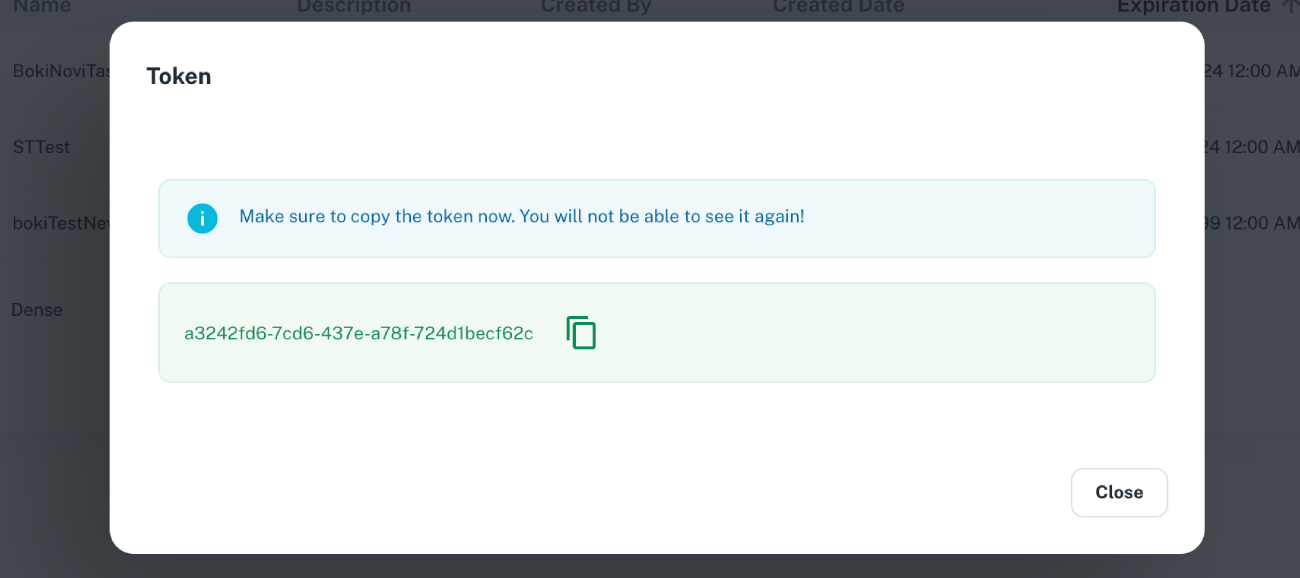Token
Token act as digital keys that grant permission for users.
How to Create a Token:
- Open the "Token" section in the NavBar.
- Click the "Add Token" button.
- Fill in the token name.
- Optionally set an expiration date.
- Click "Create" to generate the token. Token will show up, make sure you copy it.
Tokens can have an expiration date after which they become invalid.
Token management Link
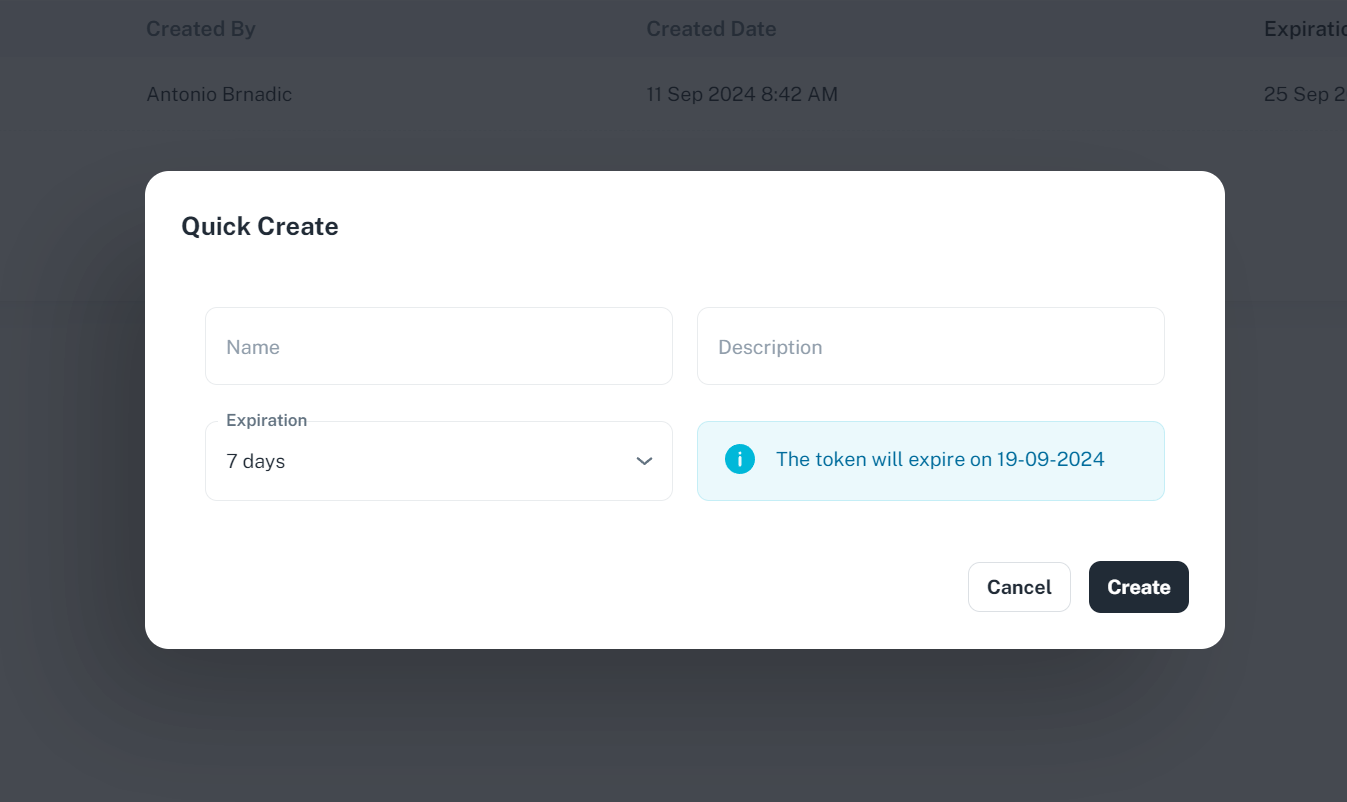
Token:
Token is used for authentication with third-party tools like Salesforce.
Users can use tokens to communicate with the Simple Translate application.