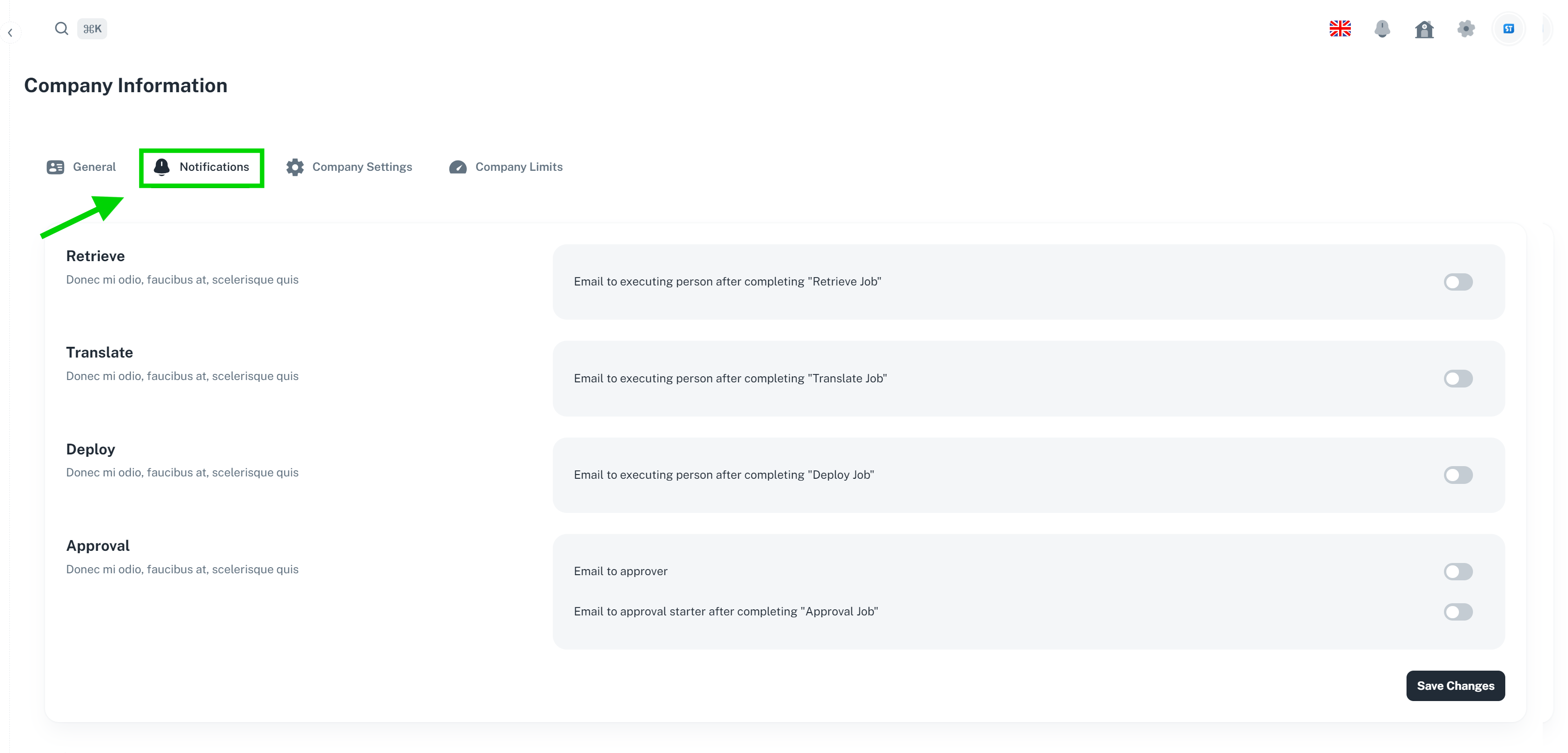Notifications
Users can customize how they receive notifications in the Simple Translate app.
How to configure Notifications in Simple Translate app:
- Open the "Company Information" section in the NavBar.
- Select the "Notifications" tab. Select which notifications to receive via email.