Org Credentials
These credentials grant access to the organization’s resources, networks, and services, ensuring that only authorized users or systems can interact with or access sensitive data.
How to Create Org Credential:
- Open the "Org Credentials" section in the NavBar.
- Click the "Create credential" button. Org credential can be deployed across multiple organizations.
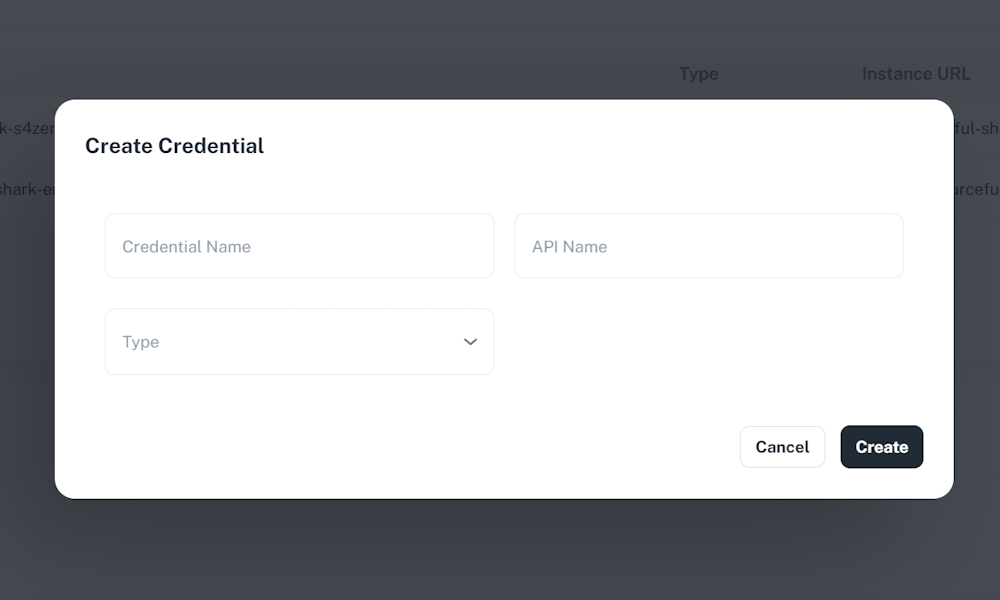
Org Credential Types:
Production: Used for live environments with real data and operations.
Sandbox: Designed for testing, providing access to a simulated environment that mirrors production without affecting real data.
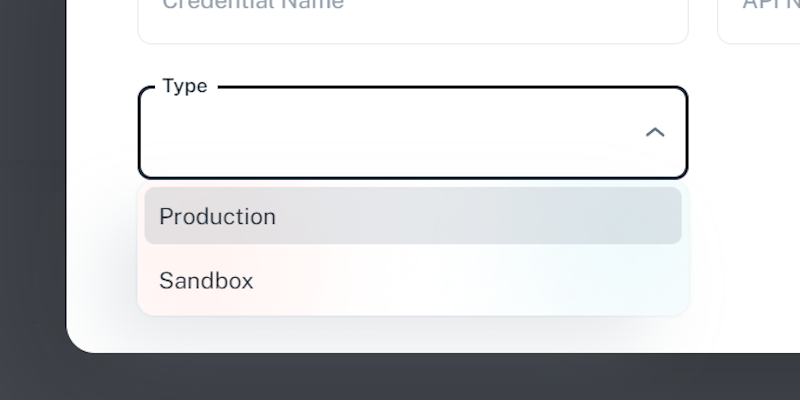
Starting language data retrieval:
Go to the main dashboard and locate the "Org Credentials" section.
In the credentials list, click the three dots next to the relevant credential to open additional options.
Select "Retrieve Languages" to begin importing language data into your environment.
Once the process completes, you’ll receive a confirmation notification.
Verifying retrieved languages:
To verify, go to the environment edit form or check the languages section within your environment settings.
Here you can verify that the selected languages have been successfully added.