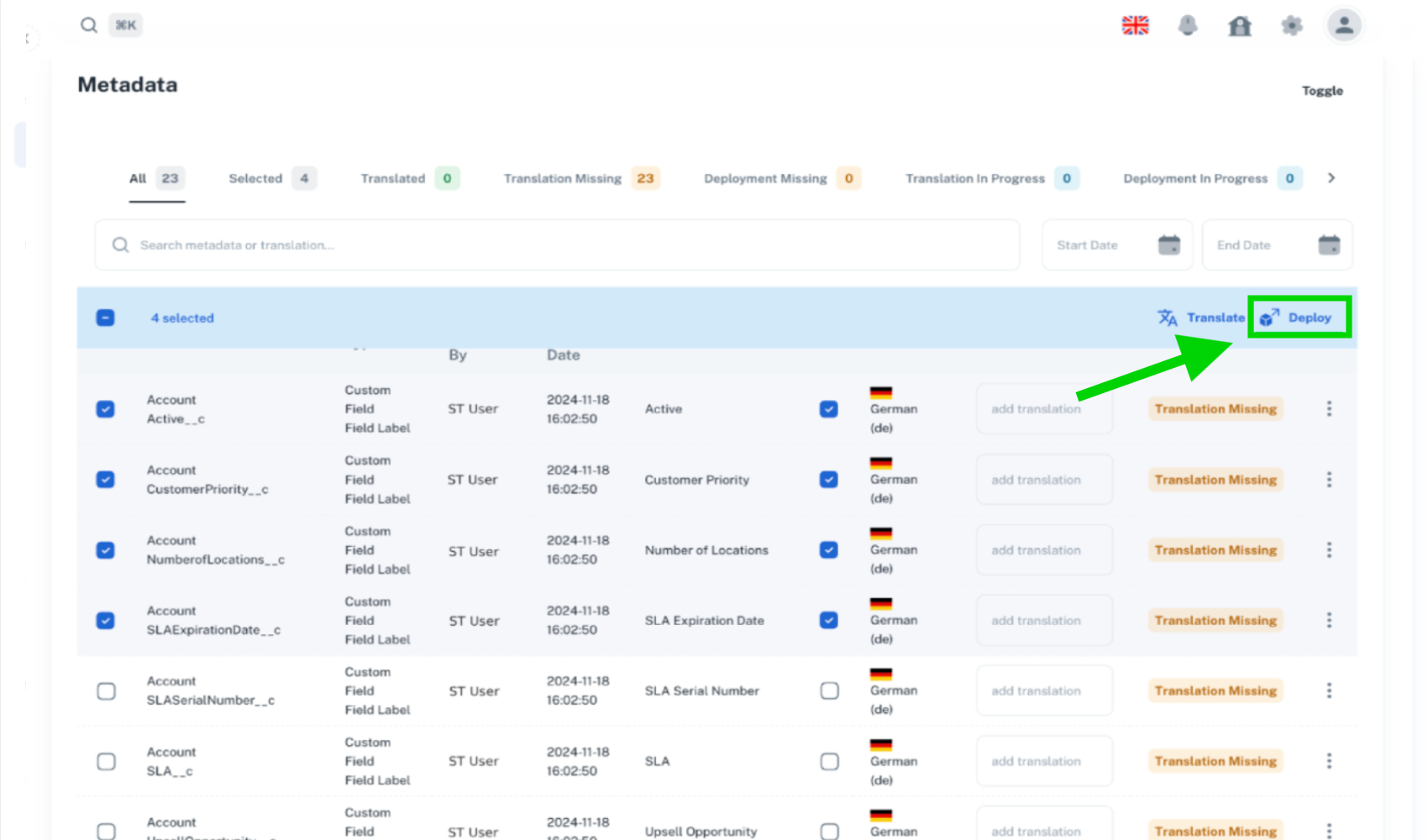Deploy Metadata
This guide provides a simple overview of how to deploy translated metadata within the platform.
Deploy single metadata:
- Open the "Metadata Translator" section in the NavBar.
- Locate the "Metadata" table.
- Click the action on the desired metadata row.
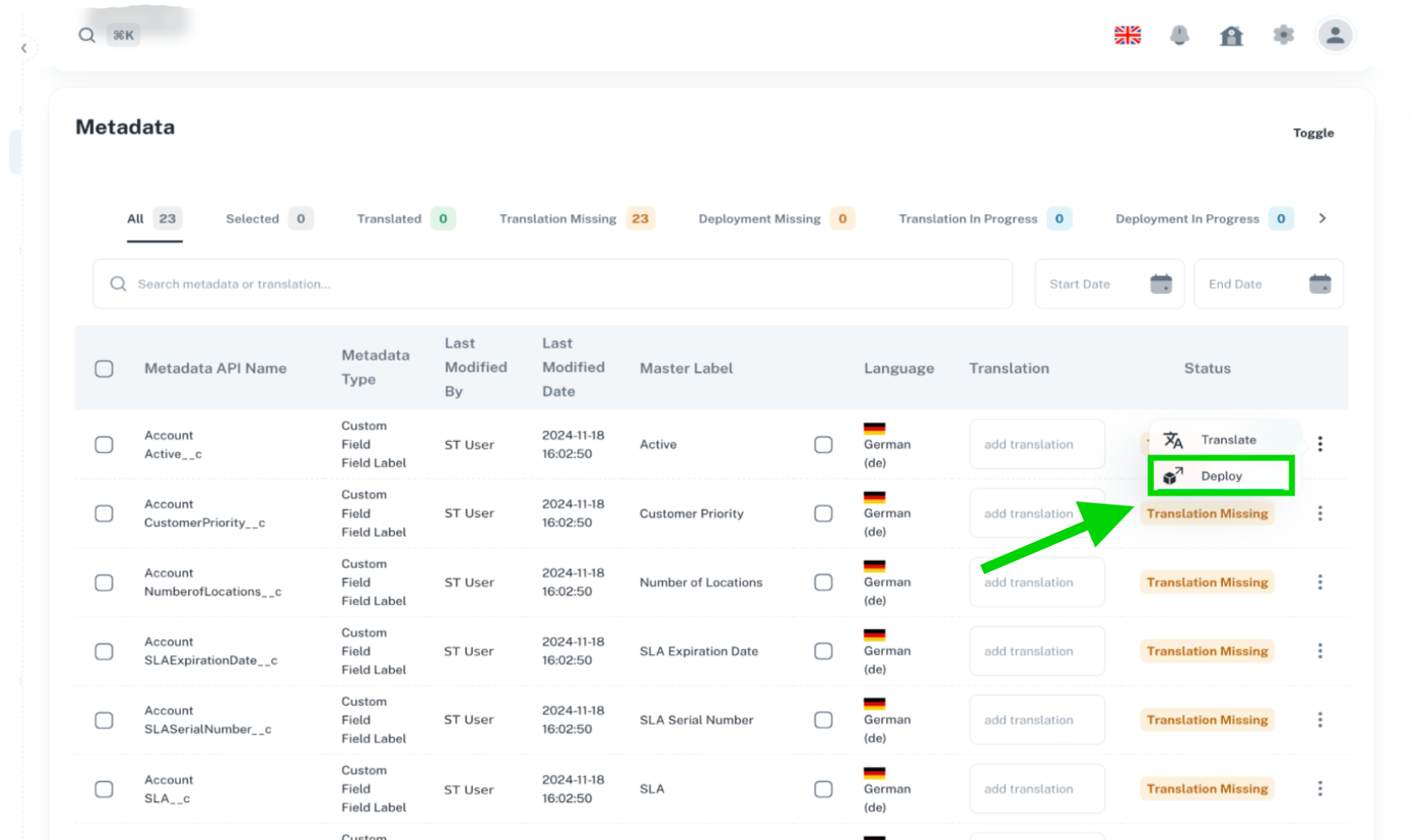
Deploy multiple metadatas:
- You can deploy multiple metadata entries by selecting the entire row.
- Open the "Metadata Translator" section.
- Locate the "Metadata" table.
- Check the fields for the desired metadata rows.