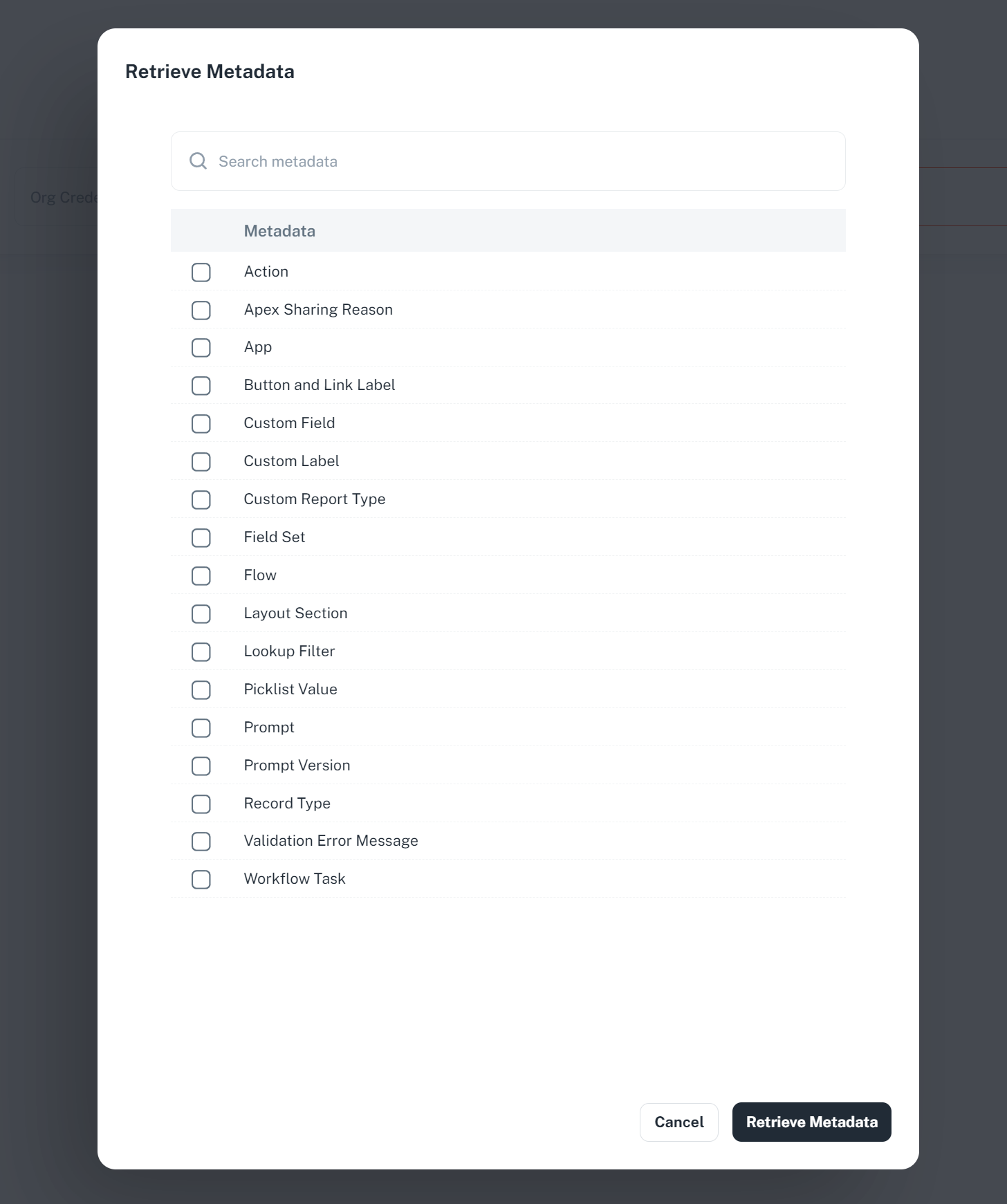Retrieve Metadata
Retrieving metadata allows Simple Translate to access translations directly from your Salesforce environment.
Retrieve from Metadata Translator:
- Open the "Metadata Translator" section in the NavBar.
- Click action in the desired credential row.
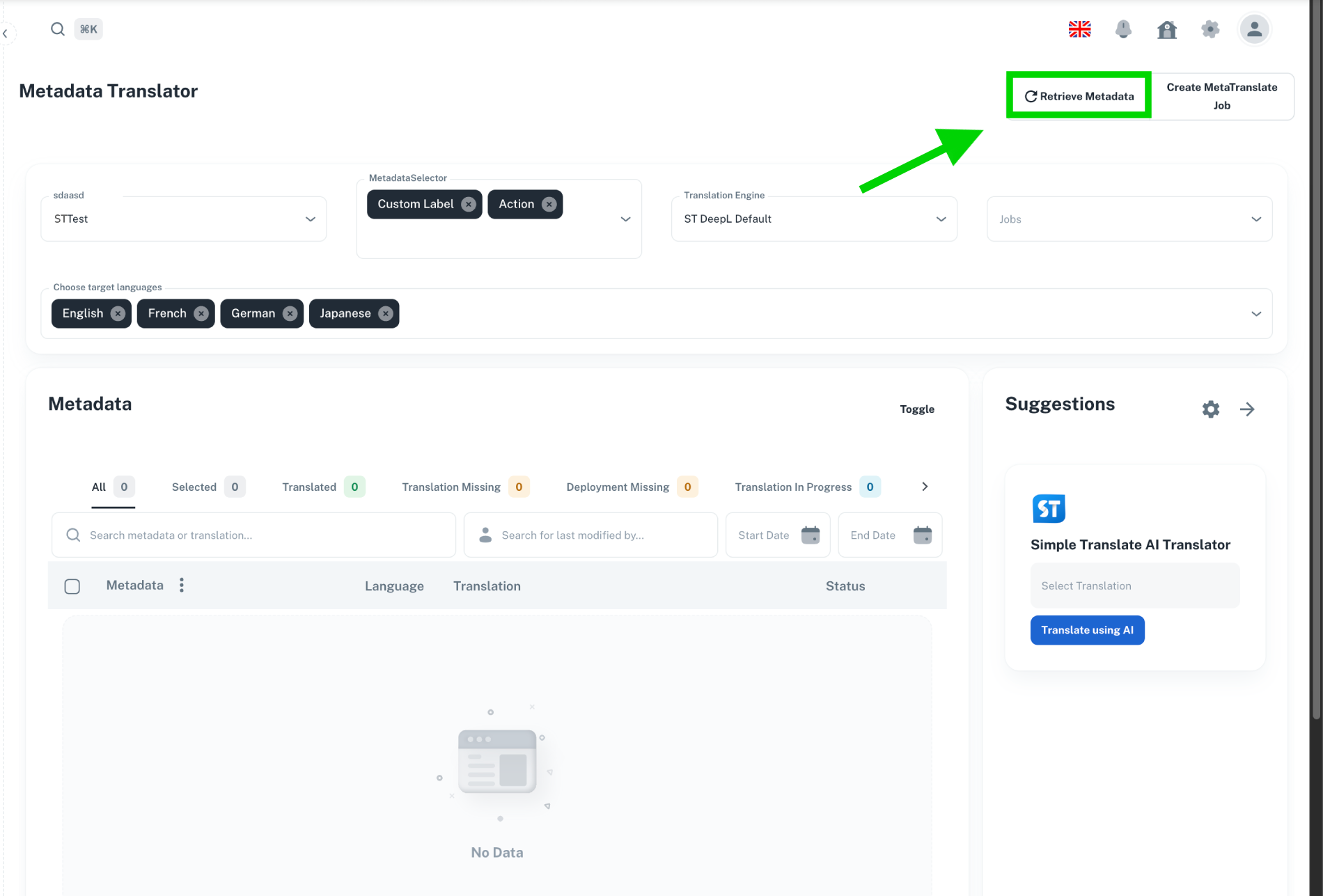
Retrieve from Org Credentials:
- Open the "Org Credentials" section in the NavBar.
- Navigate to the "Credentials" table.
- Click the action in the desired credential row.
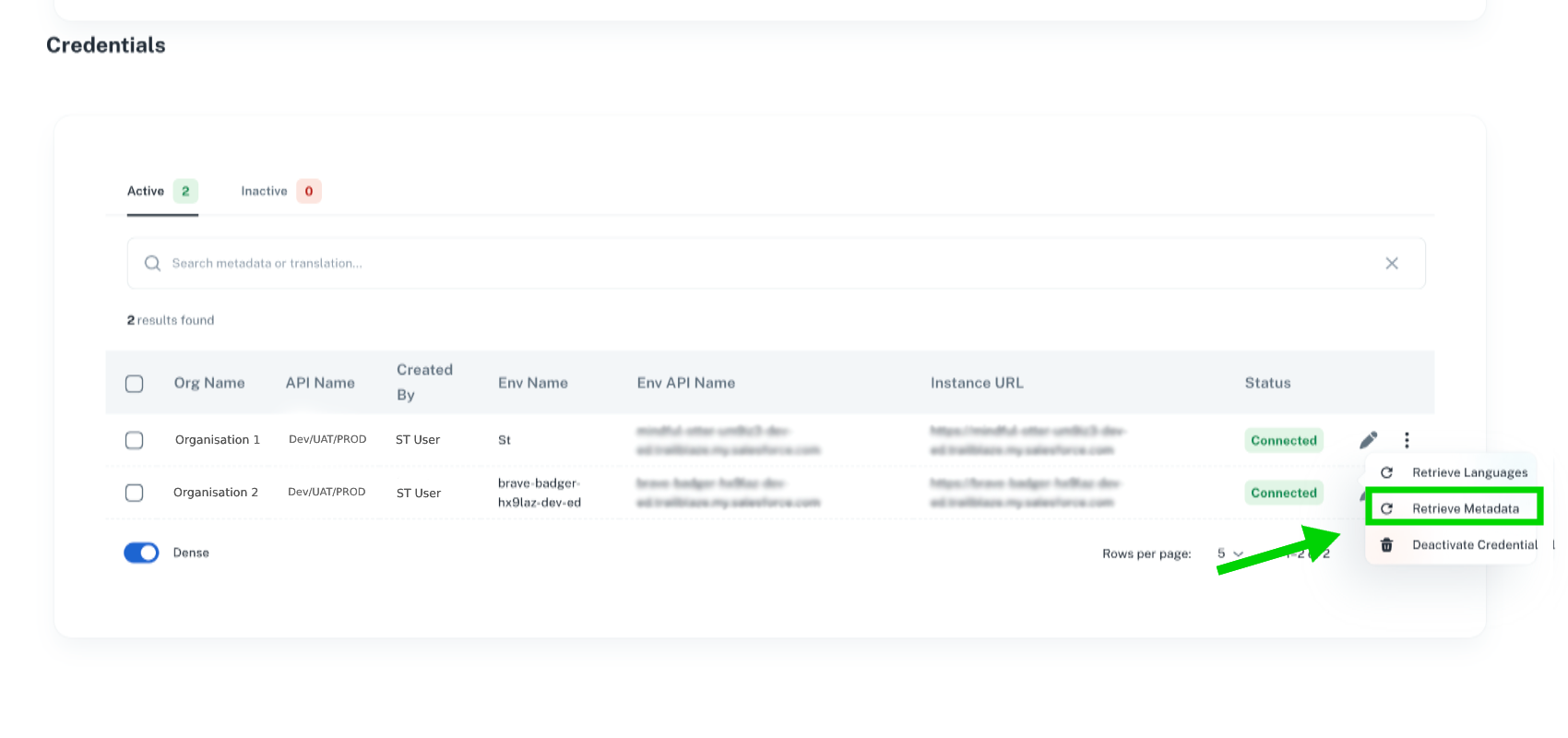
Select Metadata:
- Select the metadata you wish to retrieve.
- Retrieving metadata can take up to 15 minutes, depending on the amount of metadata.
- You will be notified once the metadata retrieval is complete. Notification Settings
Metadata Types:
Action
Apex Sharing Reason
App
Button and Link Label
Custom Field
Custom Label
Apex Sharing Reason
Custom Report Type
Field Set
Flow
Layout Section
Lookup Filter
Picklist Value
Prompt
Prompt Version
Record Type
Validation Error Message
Workflow Task