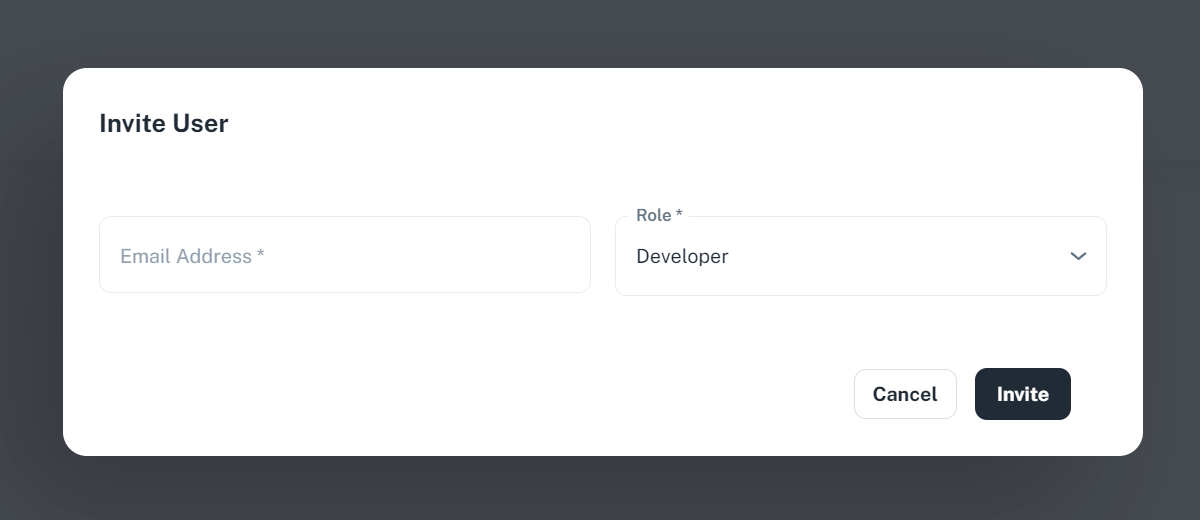Invite and Manage User
Topic describes how to send email invites to users to our organization.
What you can do when you invite the user:
- Invite users to your group or company.
- Select roles for the user during the invitation process.
- Modify user roles later if needed.
- Deactivate the user if necessary after they've been added.
Invite New Users:
- Open the "User" section in the NavBar.
- Click on “Invite User”.
- Add the User Email Address and Role of the User. The user receives the notification email.
User needs to confirm the invitation in order to be in that organisation.
Documentation for user roles and permissions.