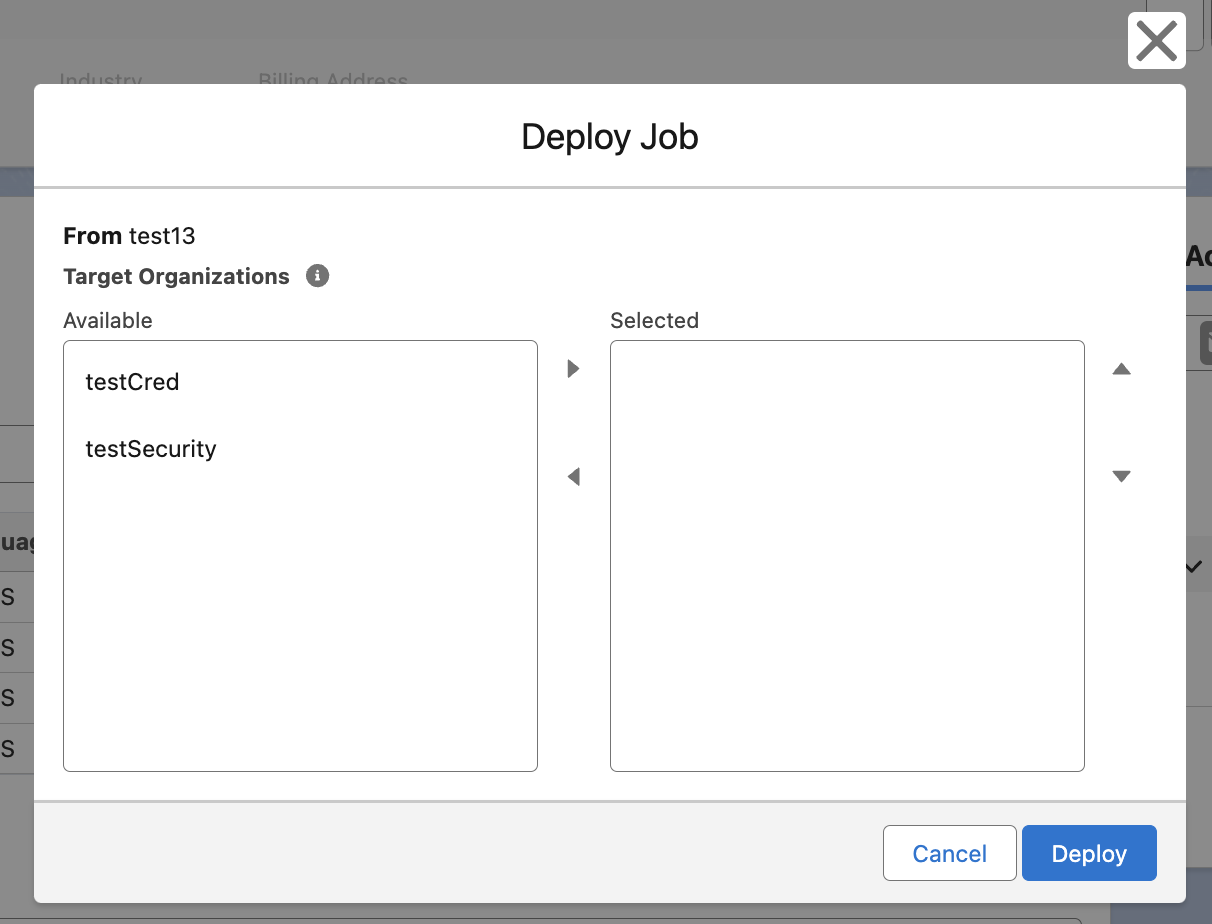Simple Translate CI/CD Component
Simple Translate offers the ability to deploy metadata translation jobs. This functionality can be utilized within Copado or directly in Salesforce on any object.
Setup
How to create/open ST Metadata Translate Job?
- Open the object record.
- Click "STMetadata Translate Job" to create or update the job.
- Complete the process in the Simple Translate app.
- Click "Return" to go back to the object record.
- Metadata appears in the datatable with basic information.
- Previous deployments, if any, will be listed in the Deployments datatable.
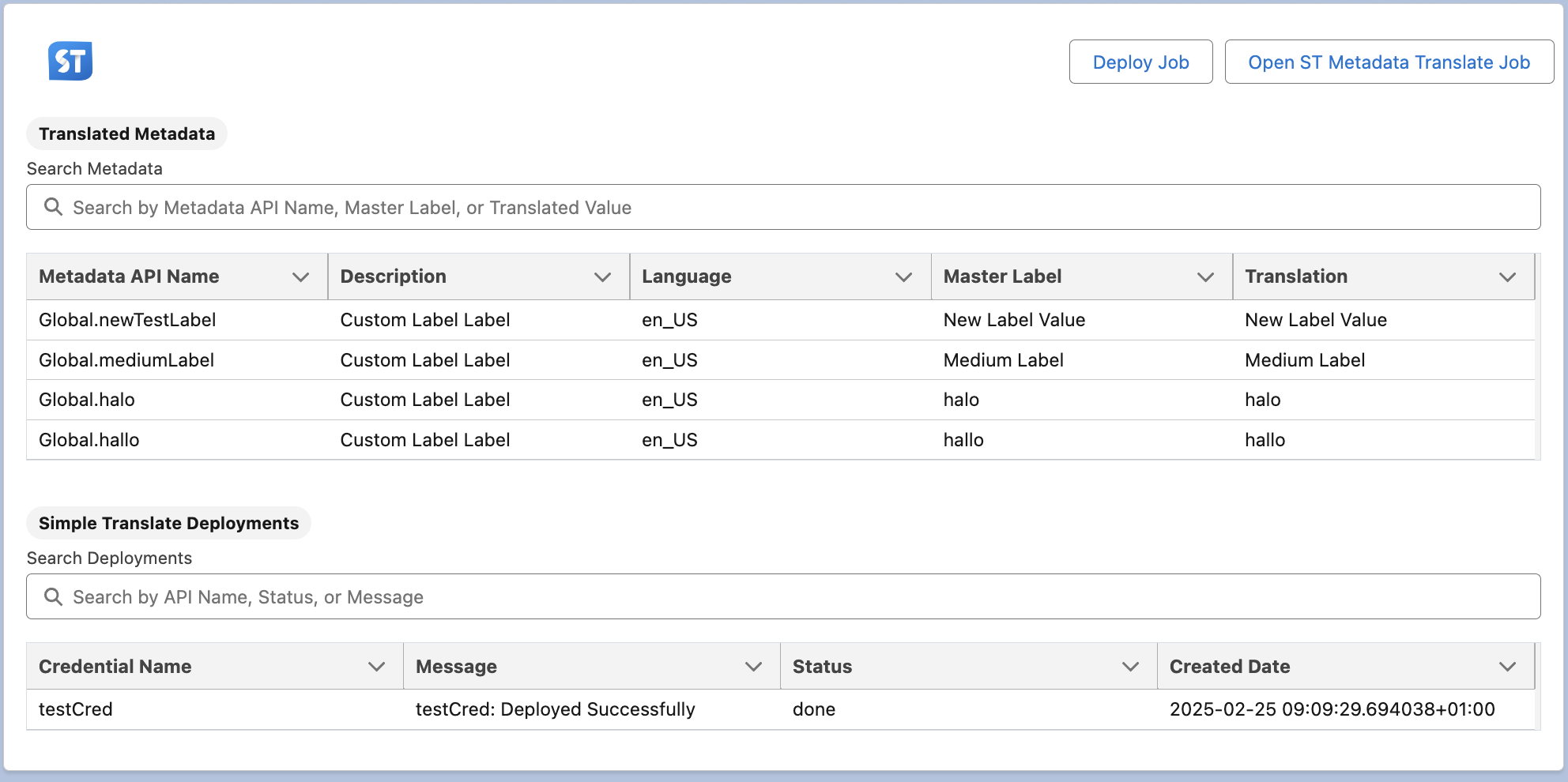
How to deploy the job?
- Click the "Deploy Job" button at the top.
- Select the target org credentials.
- Click "Deploy".
- Refresh the page to view the results.