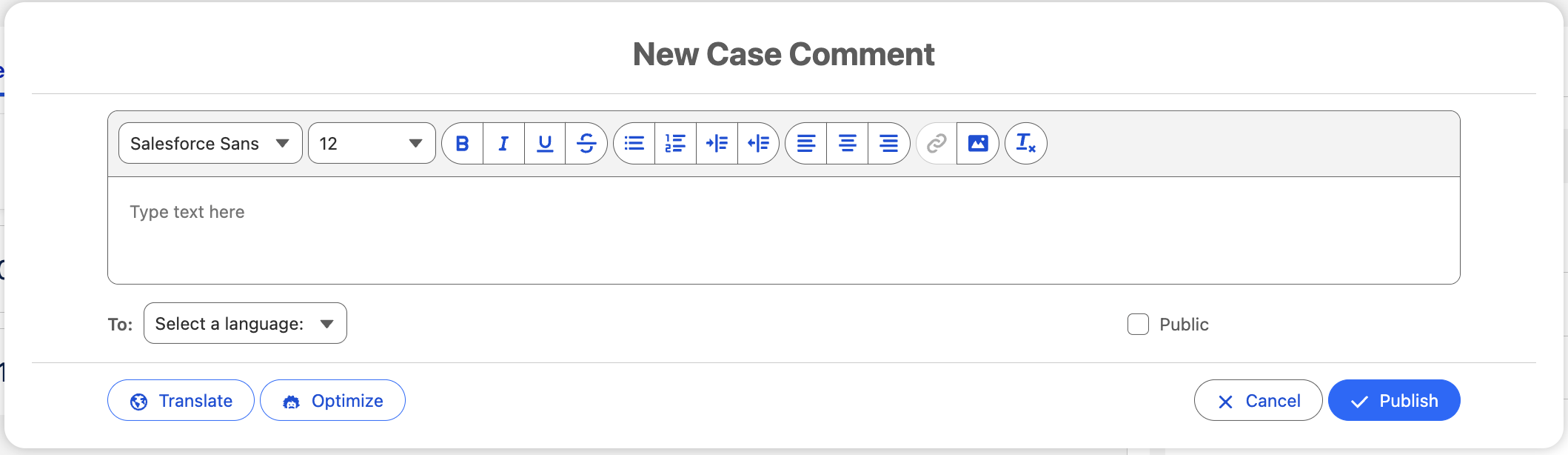Case Comment Component
The Case Comment feature automates agent workflows during comment creation, saving time and improving efficiency. It offers AI-powered translation and optimization to enhance agent-written text.
Setup
How to use Case Comment?
- Enter text in the textarea.
- AI options:
- Translate: Select a language and click Translate to update the text.
- AI Optimize: Optimizes text based on customer instructions.
- Public checkbox controls visibility of the Case Comment.
- Click Publish to post the comment.