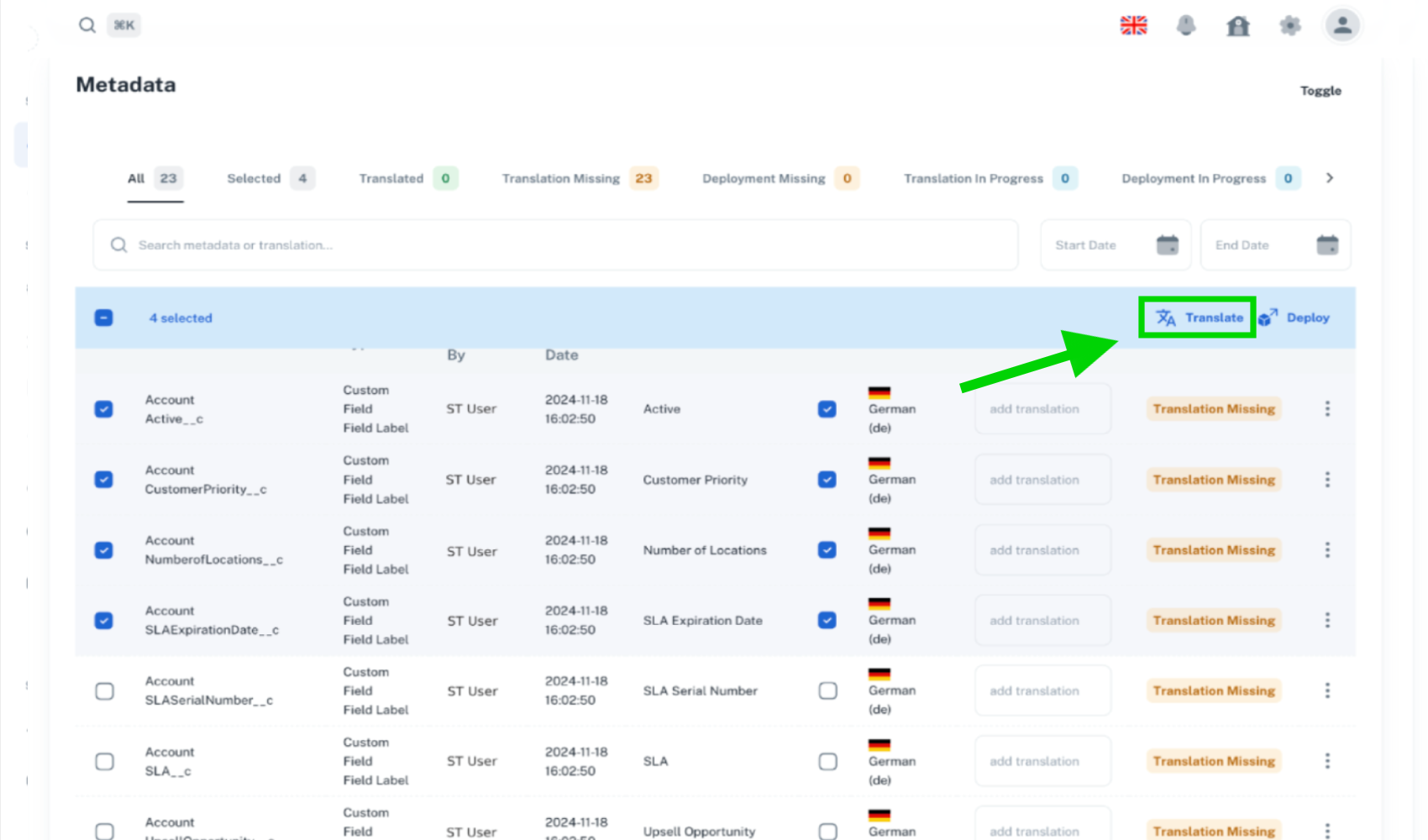Translate Metadata
This guide provides an overview of how to translate metadata efficiently within the platform.
Metadata for Translation:
- Open the "Metadata Translator" section in the NavBar.
- Select the desired translation engine. Choose the target language (source language is predefined in Salesforce).
Input translations can be manually imported or use the system's auto-translate option.
Once complete, deploy translations.
To translate a single metadata:
- Click the action in the desired credential row.
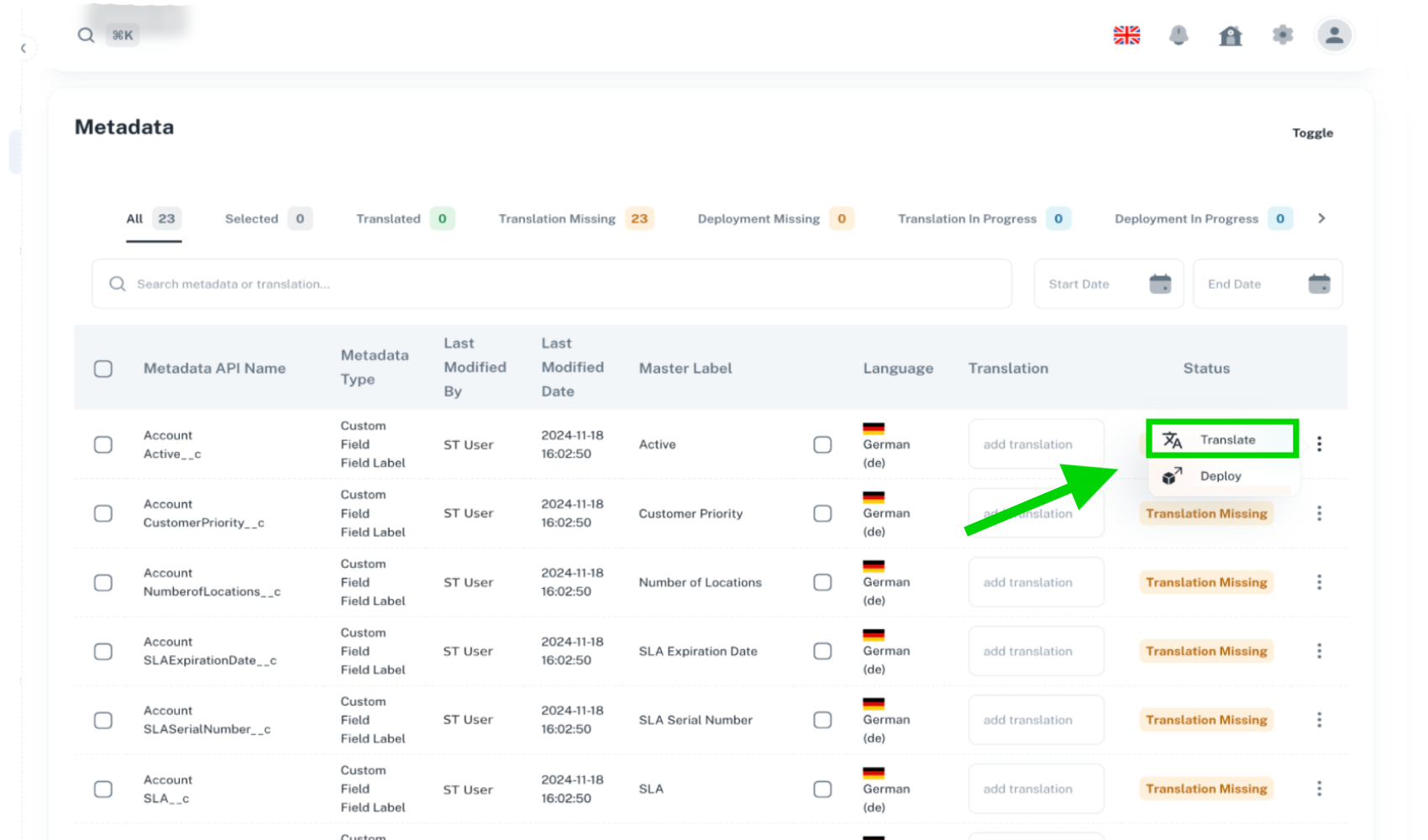
To translate multiple metadatas:
- Check the fields of the desired rows.
- The "Translate" button will appear.